The Age Discrimination in Employment Act protects employees 40 years of age and above.
If you upload your résumé online, assume it will be assessed by Applicant Tracking System (ATS) software. In today’s post-Covid job migration, with millions of unhappy and furloughed employees looking for a more stable future, some companies receive up to 1,000 applicants for a single role. Employers are increasingly turning to pre-screening AI-driven technologies to handle the overwhelming volume of candidates.
Unfortunately for the applicant, the candidate screening algorithms used in ATS software can contain unintentional bias, which can negatively impact applicants over 40. Written by real people, they can reflect the creators’ opinions, principles, and personal values. Even if you pass the ATS screening, hiring managers are savvy to the giveaways, or tells, within your document with which you can sink yourself.
Don’t fall into these “aging” traps.
Font
While still acceptable, the popular Times New Roman can make you appear dated, since sans serif fonts are more modern and readable. The best résumé fonts are the more modern streamlined Arial, Calibri, and Verdana.
Formatting & Spacing
Skipping two spaces after a period at the end of a sentence is “old school.” Nothing will age you more than a “References upon request” statement at the bottom of the second page. That’s right; your résumé must be NO MORE than two pages.
Avoid using outdated email domains. AOL is a prime example. Be careful of using your initials followed by three-four numbers (jhs1060.) Most people will assume that is your birth month/year, and usually, they would be correct.
Employment Dates
A good rule of thumb is to stop at 20 years of employment history. There are more subtle ways of including additional employment without attaching dates, such as a “Prior employment as . . . section.”
Education
Never list your high school degree on your résumé. If you graduated from college more than five years ago, don’t list your graduation date. There have been lawsuits against employers for specifying date ranges for education on applications. Additionally, be aware of the name of your degree. ATS software can be programmed to filter out antiquated degrees more common to older workers (Library Sciences, Administrative Assistant, Computer Science.)
Outdated Skills
Nobody cares if you can work a phone switchboard, use an intercom, or know Windows XP. Keep your skills up-to-date by adding, taking, and noting continuing education courses in your field.
Terminology
Update your résumé language by researching and familiarizing yourself with your field’s current terminology. Terms like World Wide Web, Rolodex, videotaping will instantly age you. Forbes lists “Think Outside the Box” as one of the most overused business cliches of all time. And, it is not “The Twitter.”
Digital Obsolescence
Make sure your word processing software is current. Your résumé will go nowhere if it can’t be translated and properly formatted at the receiving end. The safest, most universal way to upload a resume is in MSWord format.
Our legal system has addressed age discrimination in hiring. What your résumé says about you is very important but be careful; what you don’t say can still hurt you.



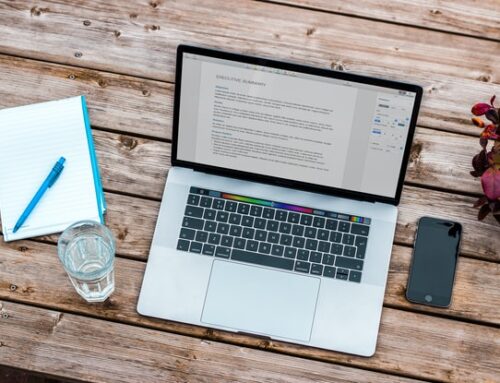


Leave A Comment